
Smartphone Hanging Problem Fix: 3 Easy Tips
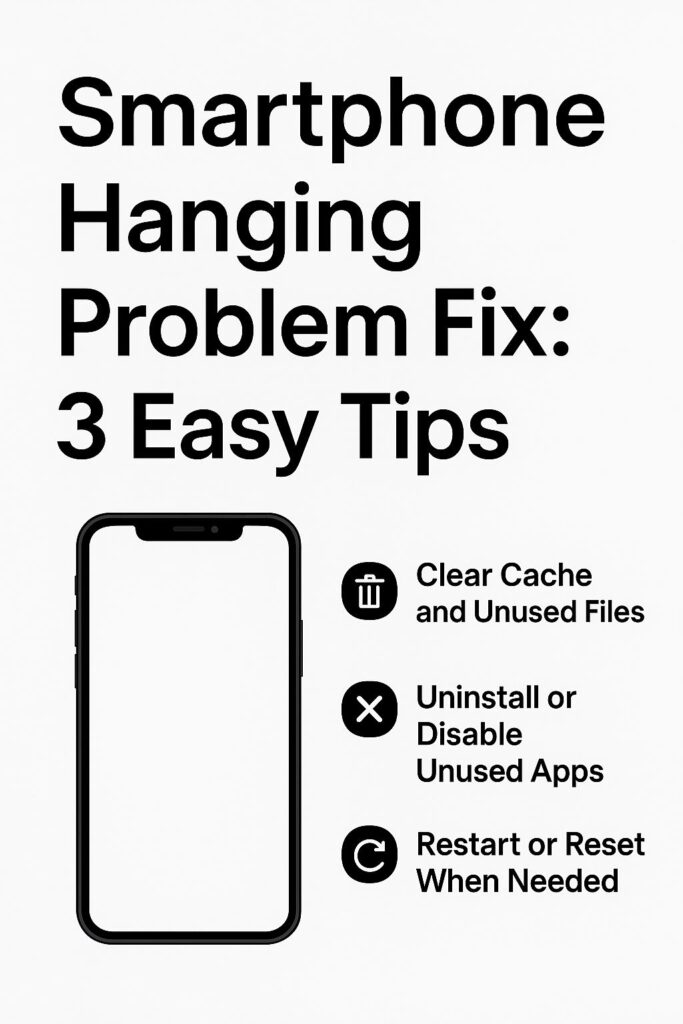
A common frustration among smartphone users is when the phone suddenly starts hanging or freezing during use. Whether it’s while using apps, making calls, or just browsing the internet, a lagging phone can interrupt your day and slow down productivity. Fortunately, there are simple steps you can take to fix the hanging problem and make your phone run smoothly again.
1. Clear Cache and Unused Files
Over time, your smartphone collects cache data from apps and internet usage. These temporary files help apps load faster, but they can also pile up and slow down your device if not cleared regularly.
How to fix it:
Go to Settings > Storage
Tap on Cached Data and clear it
Use a trusted cleaner app to remove junk files and residual data
Clearing cache helps free up storage space and improves performance without affecting your personal data or app settings.
2. Uninstall or Disable Unused Apps
Most smartphones come with pre-installed apps, and we tend to add even more over time. Many of these apps run in the background, consuming RAM and processing power even when not in use. This can be a major cause of hanging and slow response.
What to do:
Review all installed apps
Delete apps you haven’t used in the past 30 days
Disable pre-installed apps you don’t use (if uninstalling is not possible)
Removing unused apps helps reduce background activity and frees up system resources, which boosts overall speed and stability.
3. Restart or Reset When Needed
Restarting your smartphone gives it a fresh start by closing all background processes and clearing temporary glitches. If restarting doesn’t help and the hanging continues frequently, a factory reset might be necessary as a last resort.
Try this first:
Restart your phone once every few days to refresh the system
If the issue persists:
Backup your data
Go to Settings > System > Reset > Factory Reset
Follow the steps to reset your phone to its original state
Resetting your phone will erase everything and reinstall the software, so only do this if other fixes don’t work. It’s one of the most effective ways to remove deep-rooted software issues.
Bonus Tip: Keep Your Phone Updated
Software updates often include bug fixes and performance improvements. Always install the latest updates from your phone’s manufacturer to avoid known issues that may cause hanging.
Check for updates:
Go to Settings > System > Software Update
Conclusion
A smartphone hanging problem doesn’t always mean you need a new device. In many cases, simple steps like clearing cache, removing unused apps, and restarting your phone can make a big difference. These three easy tips can help keep your phone running faster, smoother, and frustration-free.
ICareRK
your trusted mobile repaire partner
